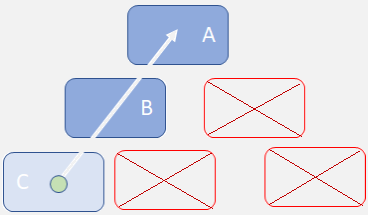Understanding the labeling hierarchy
Configuration elements in Planon do not stand on their own. Typically, these elements are part of an hierarchy or tree structure whose elements are also affected when an element is labeled.
How labeling affects elements
In Configuration labels, elements are labeled only on an as-needed basis. By limiting the number of configuration elements, efficiency and performance can be maintained.
On business objects, you can apply labeling at three levels (top-down):
• Base business object (A)
• System business object (B)
• User-defined business object (C)
Depending on which level you start, labeling can affect various other elements as explained in the following cases:
Labeling a base business object
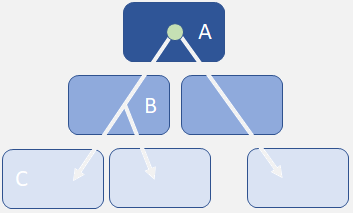
Labeling a system business object
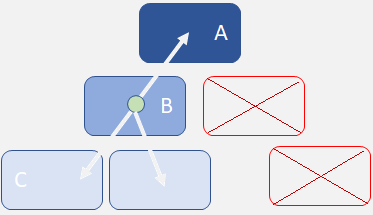
Labeling a user-defined business object