Coloring of spaces
Whatever space mapping criterion you select, the result will be that the floor plan is filled with different colors, representing the different departments, cost centers, tariff groups, etc. that are using the spaces.
Since multiple, simultaneous space usage is allowed in Planon ProCenter , individual spaces can be filled with multiple colors. The color orientation (horizontal or vertical) within a single space is determined by the CAD Integrator settings. The colors are either selected automatically (by enabling the Automatic coloring option in the CAD Integrator Settings dialog box) or chosen on the data tabs of the various steps at the Components level:
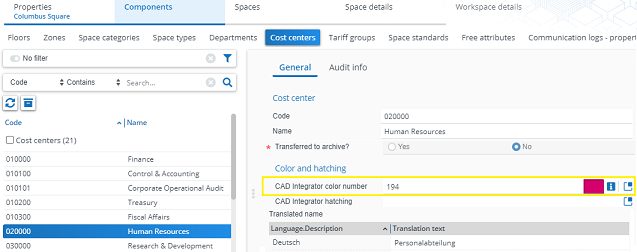
Coloring of space usage is done on a pro-rata basis. In other words: it is based on the space dimensions of the space usage concerned. If a department only uses 50 percent of space, only 50 percent of the space will take on the corresponding color.
If you have not specified a net area for the space usage(s) of a space that is involved in space mapping, there will be no coloring, because no percentages of space usage can be calculated as a result. Parts of spaces that have no space usage linked to them, will also remain colorless. If you have selected Yes in the Show unspecified space usage field in the CAD Integrator Settings dialog box – they will be colored light gray. |
For more information on CAD Integrator settings, see CAD Integrator settings.