Highlighting a selected space
If you select the Highlight the selected space (on/off) option, and select a space in the element list, the selected space will be highlighted in the CAD drawing (provided you have active CAD Integrator and the spaces are linked).
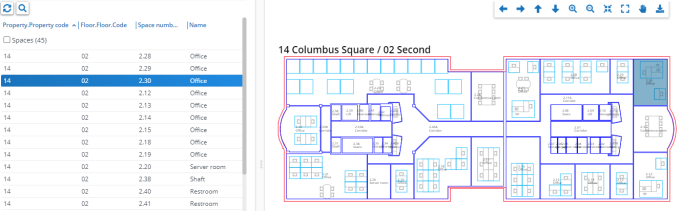
Space number 2.30, an office, is selected in the element section and highlighted in the drawing. You can also select multiple spaces (using the Ctrl key on your keyboard), which will be highlighted in the drawing.