Clearing Planon metadata
CAD drawings may contain specific Planon metadata.
In order to import this drawing in another Planon instance, its metadata must first be cleared because the primary keys of each individual Planon instance differ.
Using the EOS CAD tool, you can clear the Planon metadata for:
• Spaces
• Persons
• Assets
• Rent to units
• Rent from units
• Floors
• Flexible workspaces
• Fixed workspaces
Procedure
If this is already the case, proceed with the next step.
2. Right-click your drawing to display the context menu and click > .
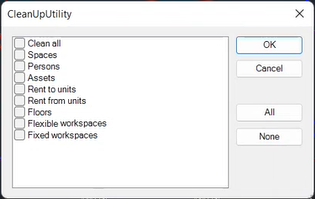
The Clean up utility dialog box appears.
3. Select the specific element whose metadata you want to clear, or click Clean all.
4. Click OK to remove all data.
You have removed the Planon metadata.