Importing additional area data
Planon has extended the ability to process area imports from net and gross to include specific polylines such as those representing rentable areas and store them in a designated field within the Planon application.
This enhancement provides greater flexibility and accuracy when importing spatial data from CAD drawings.
How it works
In a nutshell the procedure to import additional spatial data involves two steps.
• Amend the CAD drawing.
the additional area polyline must not overlap with the nett area polyline. |
• Refresh the CAD drawing in the drawing definition.
Amend CAD drawing
To support the concept of importing additional area imports, the CAD drawing needs to be amended.
By reusing Block and Attribute mappings it is possible to map the area from a layer in CAD Import's Field mapping.
Procedure
1. Open the CAD drawing, select/add the polyline.
2. Add a description PLANONMEANING=EXTRA_INFO_SPACE to the layer name that represents the additional area.
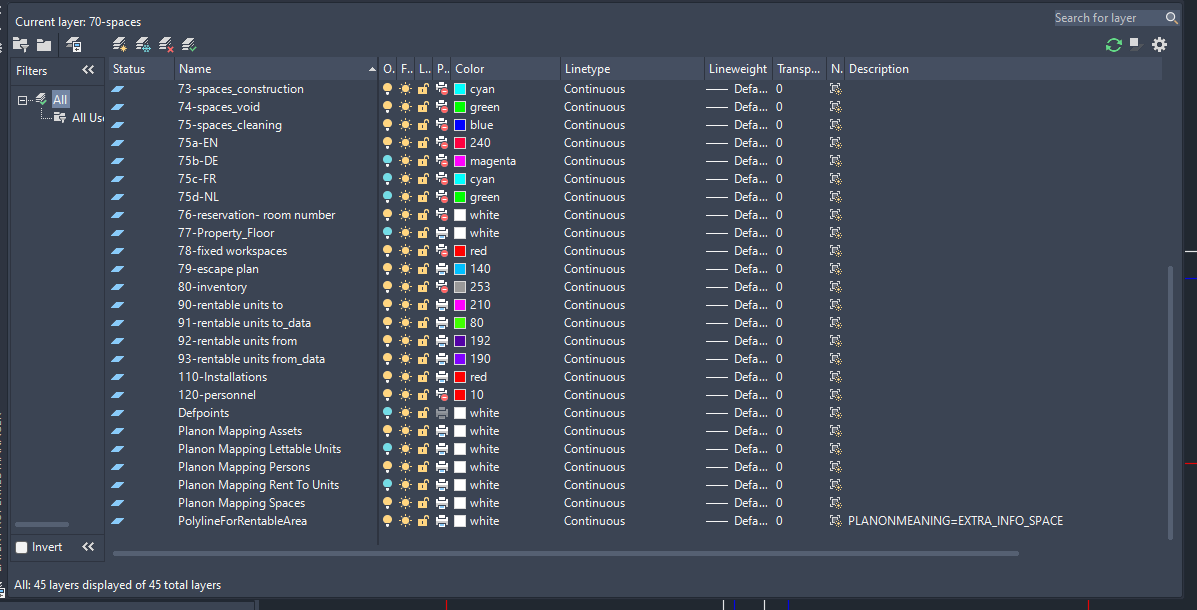
CAD Import
Before importing the drawing, the Field mapping needs to be updated accordingly.
Procedure
1. Open or create a Drawing definition.
2. Add CAD linked spaces as business object mapping
3. Add a Polyline BO mapping for the Spaces business object.
4. Select a layer on which the spaces reside and map this as either nett or gross.
5. Go to Field mapping and map all the mandatory fields of the Spaces business object.
6. To retrieve the area or perimeter from the additional polyline, map the Planon fields (e.g. Rentable area) to the following AutoCAD attributes of PLANON_EXTRA_SPACE_INFO:
◦ Layer: “?PLANON_EXTRA_INFO_LAYER“
◦ Blockname: "PLANON_EXTRA_SPACE_INFO"
◦ Attribute: “ExtraArea”
Attribute will hold the Area of the Polyline that is marked with: PLANONMEANING=EXTRA_INFO_SPACE. 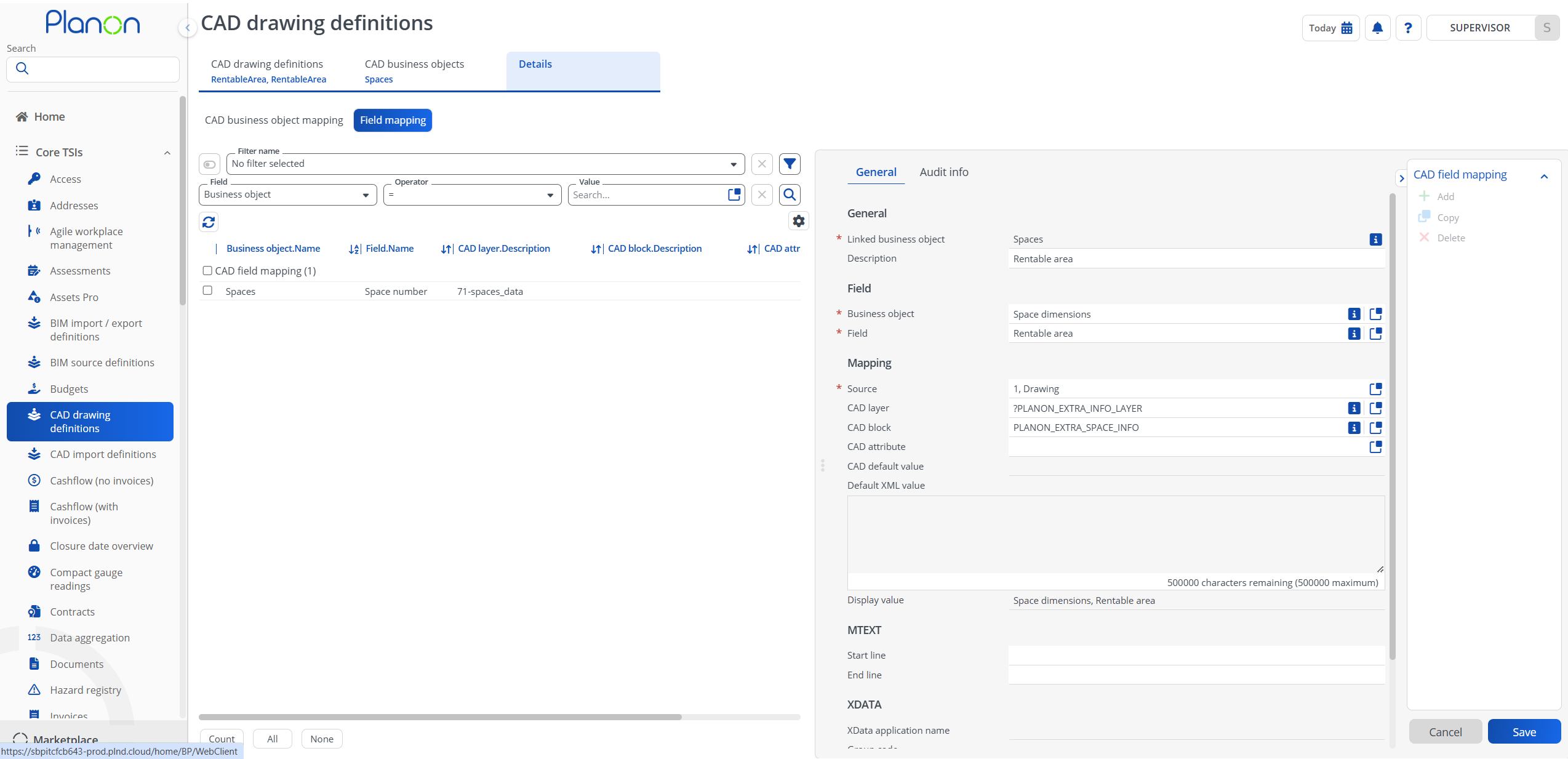
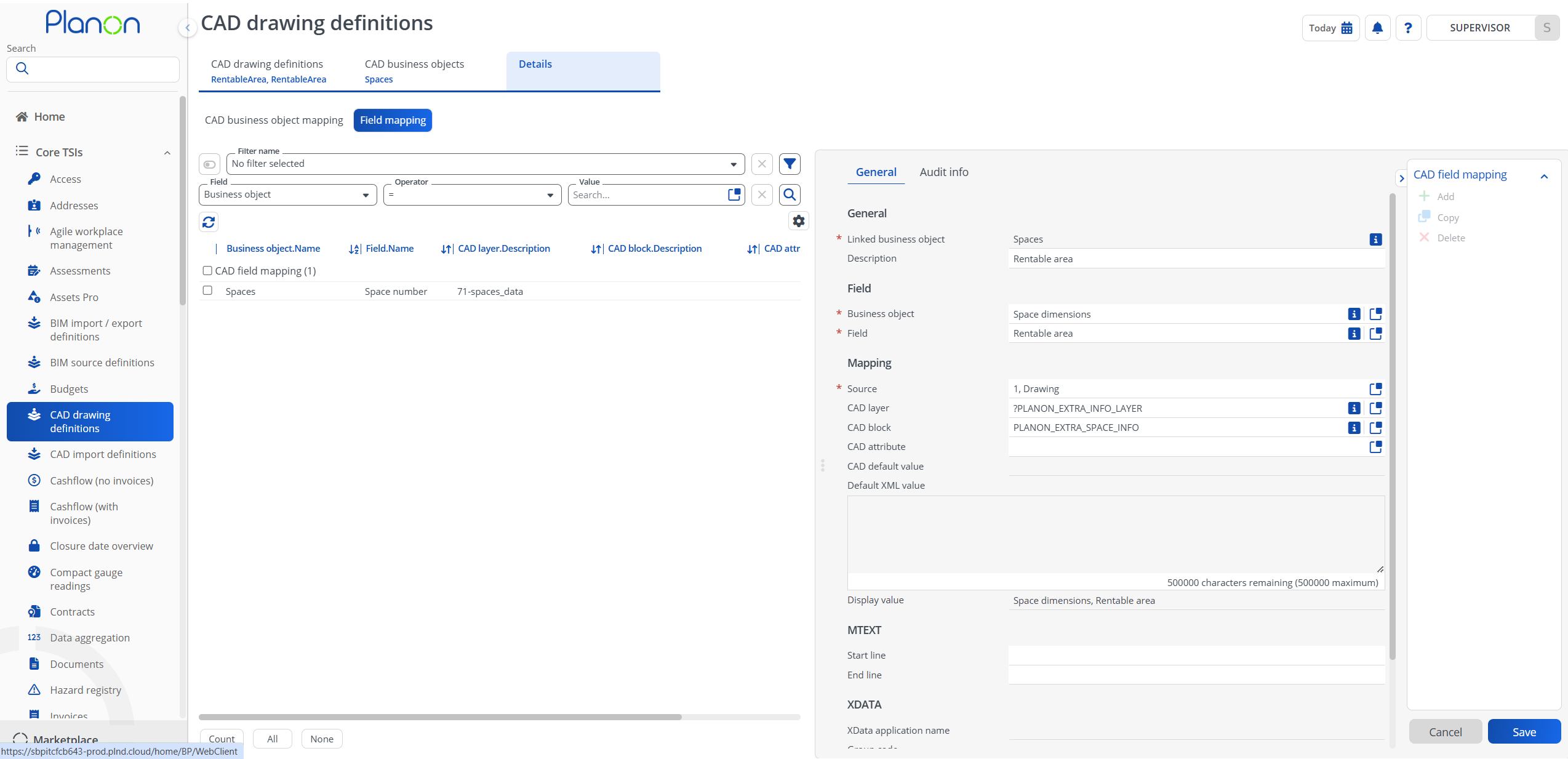
7. Run CAD Import.
The area of the additional polyline will now be present in the mapped field (e.g. Rentable area).
In addition, the following CAD attributes can also be mapped:
Attribute | Description | Example Value |
|---|---|---|
ExtraArea | Area of the Extra Polyline. | 120.0 |
ExtraPerimeter | Perimeter of the Extra Polyline. | 45.0 |
ExtraNetArea | Net area of the Space. | 100.0 |
ExtraNetPerimeter | Net perimeter of the Space. | 40.0 |