Fixed workspaces
The CAD linked fixed workspaces are single polyline objects, ellipses or circles. These workspaces are located inside spaces in a CAD drawing.
Workspace polylines must fully be inside the space polylines and should not overlap. |
In CAD business objects select CAD linked workspaces and go to CAD business object mappings to add the special type of polyline: CAD single polyline BO mapping.
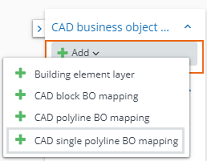
This will make it clear that these are workspaces and not spaces. Inside each fixed workspace, you can store a workspace code which can be saved in a TEXT, MTEXT, XDATA or BLOCK, or can be generated automatically with the CODEGEN macro. The code of the fixed workspace must be unique within a single space and can have a maximum length of 20 characters.
The insert point of the fixed workspace determines to which space the fixed workspace belongs. This can change in time and will also be stored in time in the Planon database (Workspace details). Occupants of fixed workspaces can only be imported via Planon Enterprise Talk.
Workspaces are implemented only for AutoCAD, not for Stabicad. |