Using TSI authorization
When you are configuring Planon Software Suite, it is not always necessary to use Authorization. Consider the following example:
Within an organization, the following job roles can be distinguished:
• Security officers: are allowed to add visitors and modify visitor data.
• Service Desk staff: are allowed to view but not modify visitor data.
• Caterers: have no access to visitors at all.
In order to implement this structure, two possible configurations can be used:
• Using TSIs without authorization
• Using a TSI in combination with authorization
If the data in question includes critical or confidential information that should never be accessible to end users, then a TSI should be used in combination with authorization. If on the other hand, no such data is used, there is no need to use authorization and the solution would then simply involve several TSIs.
Using TSIs without authorization could enable users to access data fields they are not authorized to access using dialog boxes or reports. For an entirely secure solution, we strongly recommend using a TSI in combination with authorization. |
Below, both configurations are represented graphically.
TSI
This involves defining three TSIs, based on Personnel :
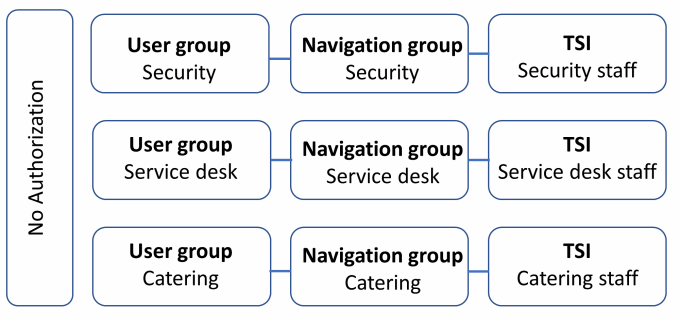
TSI and authorization
This involves defining one TSI based on Personnel and three different function profiles:
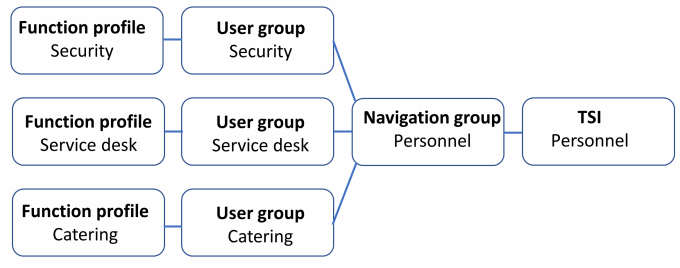
See also:
• TSIs