Authentication methods
This document explains the way Authentication is set up for the Planon Universe solution. It describes the technical aspects of the components involved.
Introduction
Planon offers multiple technical clients in its solution, as shown in the following diagram:
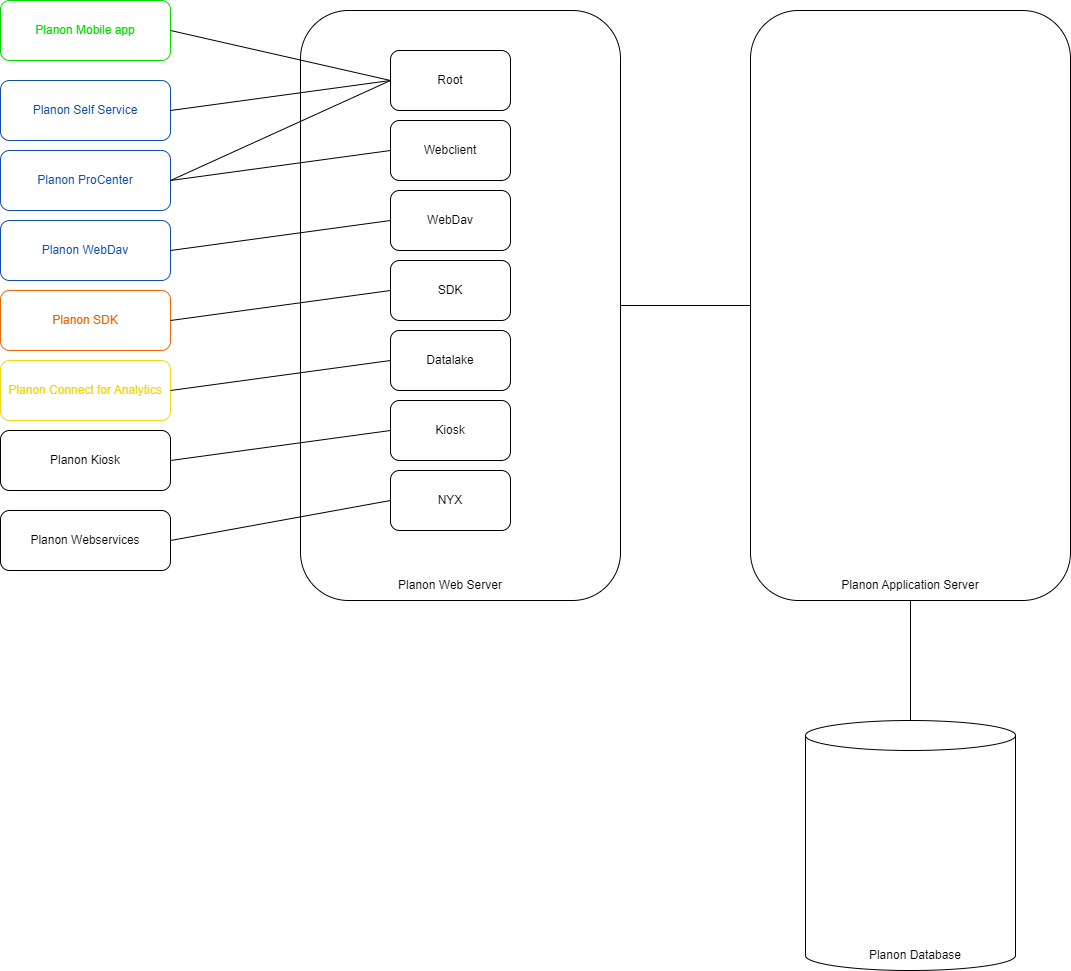
Supported authentication methods
The following table shows the availbale authentication methods per client:
V = default enabled
X = not supported
O = optional
Client | Form authentication | Planon Access Keys | Basic authentication | Waffle | SPNEGO | Keycloak |
Planon ProCenter | V | X | X | O | O | O |
Planon Self-Service | V | V | X | O | O | O |
Planon WebDAV | X | X | V | X | X | O |
Planon SDK | V | V | X | X | X | O |
Planon app | X | X | X | X | X | V |
Planon AppSuite | V | V | X | X | X | O |
Planon Connect for Analytics | X | X | V | X | X | O |
Planon Kiosk | V | V | X | X | X | X |
Planon SOAP Webservices* | X | X | X | X | X | X |
*Planon SOAP Webservices authentication is part of the interface.
For more information about how to configure the various authentication methods for the available clients, see Authentication (Deployment Overview).
OpenID Connect
Planon is introducing a more future-proof authentication method for clients. For information on the introduction of and migration to the new OpenID Connect authentication, see OpenID Connect.