Configuring polling
By default, the application polls every active polling connector with each polling cycle.
To prevent performance load issues, specifically when using multiple connectors, you can configure when the polling of individual connectors needs to take place.
To do so, you can configure two Connector fields:
• Polling offset
• Poll every x cycles
The combination of these fields can be used to configure polling as illustrated by the following image.
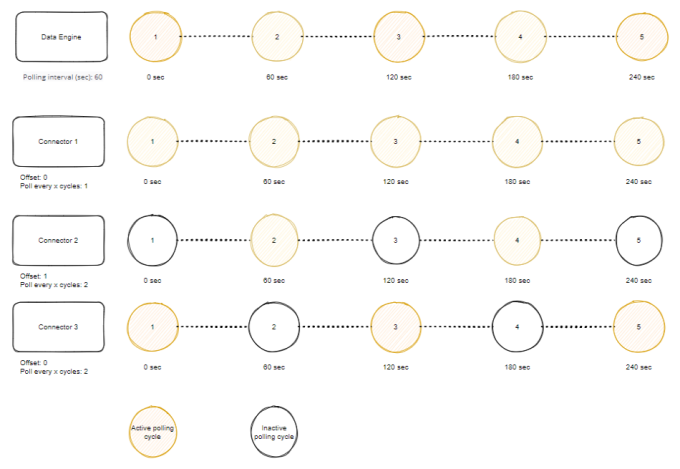
In this image you can see that the data engine will poll every 60 seconds (default).
Based on that setting, Connector 1 is polled with each cycle.
Connector 2 is polled every other cycle, because it's offset is set to 1 (every other cycle)
Connector 3 is not offset to the data engine setting, but is configured to skip every other cycle.