DTAP environment
DTAP stands for Development, Test, Acceptance and Production environment. Planon offers the possibility to mark your installation even if it is not your production installation. This will be visualized in the GUI.
In the application server service configuration file located in ...\Server\tanuki\appserver\conf, add the following parameters.
wrapper.java.additional.nr=-Dcom.planonsoftware.notproductionmode=true
wrapper.java.additional.nr=-Dcom.planonsoftware.notproductionmode.description="Test Environment"
wrapper.java.additional.nr=-Dcom.planonsoftware.notproductionmode.description="Test Environment"
notproductionmode:
• True: The installation is marked as not production. In this case the GUI will display an identifying text
• False or not available: The installation is marked as production. No identification
• This information can also be retrieved from the SDK
notproductionmode.description:
• The text that will be displayed in the GUI
• Will only be applicable if the notproductionmode=true
• If empty, no text will be shown and only a red box will be displayed
By default, Scheduled tasks, Platform apps and user extensions are disabled on first restart of DTA (Development, Test and Acceptance) environments. With next restarts, they will remain activated. |
Restoring an environment
What happens when restoring an environment?
1. Typically, when you restore a Production environment to D, T, or A, all scheduled events are disabled:
◦ Platform apps
◦ TMS
◦ Scheduled tasks
Disabling these events is done to ensure that Production data is not compromised.
However, a second verification takes place.
2. When restoring an environment in D, T, or A, the Environment description is verified.
◦ If the Environment mode is not production and if the Environment description is equal, the events are not deactivated.
This implies that for the sake of convenience, these events persist and remain functional even after actions such as restarting, rebuilding, restoring, or upgrading the system.
When restoring an environment with the same environment mode from another URL (environment name differs), the apps are set to Inactive. |
◦ If the Environment mode is not production and if the Environment description is not equal, the events are deactivated.
Graphically, this is illustrated as follows: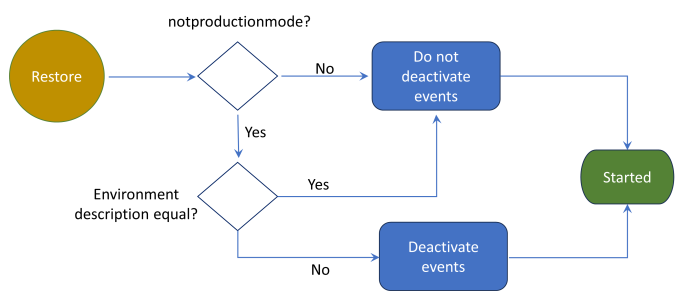
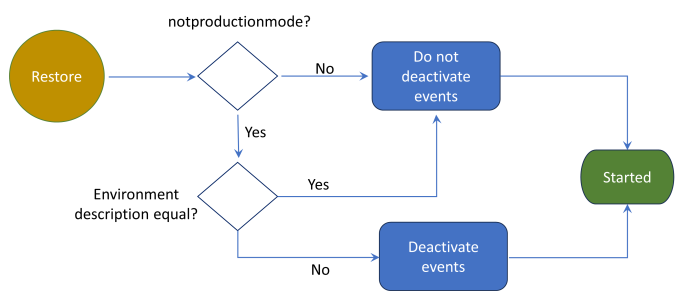
In a table, this is illustrated as follows:
Restore | notproductionmode | notproductionmode description | Deactivate? |
|---|---|---|---|
Backup to Production | No | Equal | No |
Backup to Production | No | No equal | No |
Backup to DTA | Yes | Equal | No |
Backup to DTA | Yes | Not equal | Yes |
WildFly cluster
On-premise customers who have installed a WildFly cluster must ensure that the JGROUPSPING table is emptied when a database is copied from one environment to another. This needs to be done - for example - to prevent the ACC environment connecting to the Prod environment.
For Cloud, this is done automatically when restoring Production to ACC, TEST or DEV, or ACC to TEST etc.