Association links
When two business objects are linked using an m-to-n relation, the second business object (N, on which the Authorization filter is created) can be made available as an Association link to the first (M).
An Association link limits the results of the second business object. For example, by using an authorization Association link, you limit users to see only the simple and multiple assets of a property that they are authorized to see.
In M-to-N linked business objects, an association link can be created only from the business object that is on the M side to a business object on the N side. For example, considering Base assets and properties,
• You can create an association link from Base assets (M) to Properties (N) as assets can be filtered based on a filter on Properties.
• You cannot create an association link from Properties (N) to Base assets (M) because properties cannot be filtered based on a filter on assets.
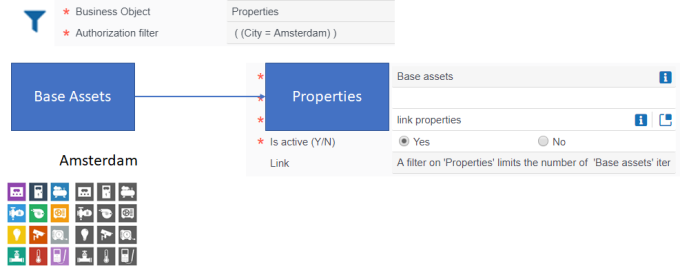
Association links do not support multiple select free fields (MSFF) links. Association links are available for the following business objects: • Activities • Base assets • Budget categories • Customers • Delivery addresses • Distribution points • Maintenance plans • Parcel • PPM profiles • Properties • Purchase organization • Resource planner configurations • Standard orders |