Locks - fields
Field | Description |
|---|---|
Code | Displays the auto-generated code of the lock. |
Description | Enter a description for the lock. |
Sequence number | A number automatically assigned to a lock in order to differentiate between several locks belonging to the same lock definition. The sequence number increments by one each time a new lock is added to the same lock definition. A sequence number can be manually overwritten. |
Additional description | If required, enter an additional description of the lock. |
Lock definition | Displays the lock definition to which the lock belongs. You can also select a different lock definition from the list. |
Property | Select a relevant property from the list to link the lock to a property. |
Space | Select a relevant space from the list to link the lock to a space. |
Asset | Select a relevant asset from the list to link the lock to an asset. |
Storage location | Select the storage location of the lock from the list. |
Type | Enter the lock's type. For example, cylinder lock with rotary knob. |
Coloring | Enter the lock's color. |
Length A | Enter a numerical value (in mm) that specifies one of the dimensions of the locking cylinder. |
Length B | Enter a numerical value (in mm) that specifies the other dimension of the locking cylinder. See the image below: 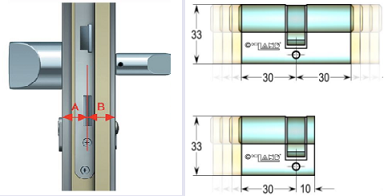 |
Locking mechanism | Select the type of locking mechanism used in this specific lock. For example, cylinder lock, padlock or electronic lock. |
Additional installation location | Enter the lock's location. For example, a room can have multiple doors which can contain a lock (cylinder). |